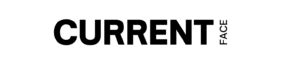The 7/12 online procedures to take on the Mahabhulekh website to obtain 7/12 utara information are mentioned. Details of Forms VII and XII, which together make up Form 7/12, are also mentioned.
NMC characteristics that were left out of the 7/12 extract are now need to be included
According to a report, Chandrakant Pulkundwar, Municipal Commissioner for Nashik, has directed six divisions of the Nashik Municipal Corporation—Nashik East, Nashik West, Panchwati, CIDCO, Satpur, and Nashik Road—to determine whether any properties owned by the corporation are listed in the 7/12 extract. If it is discovered that the land records are missing, Pulkundwar recommended adding them right away.

Department of land records Launch e-registration in Pune
With the commencement of e-registration by the Pune land records department, a change in property ownership can become effective in just 21 days. 50 days used to pass before for this action. All of Maharashtra will be included in this new programme. Instead of issuing 7/12 extracts, several offices in the state instead issue property cards, which must constantly be updated from SRO, lengthening and confounding the procedure.
According to the new procedure, IGR Maharashtra will provide the most recent information about the real estate transaction to the Pune land records department, which will be validated. An announcement will then be made to the public, the buyer, and the seller, with a deadline of 15 days to voice any objections. After then, the sale will be recorded on property card for a fee, which the buyer can download.
What is 7/12?
The 7/12 online/utara Maharashtra, also known as satbara utara, is an excerpt from a land register kept by each district in Maharashtra and provides comprehensive information on a specific plot. On Mahabhulekh, 7/12 is available online.
Forms VII and XII of the village are used to create the 7/12 extract, hence the name. The 7 12 utara offers significant information regarding land in any part of Maharashtra that was taken from the Maharashtra land records registration. The Maharashtra Land Revenue Record of Rights and Registers (Preparation and Maintenance), Regulations 1971 retain the 7/12 utara as a ROR (record-of-right).
Mahabhulekh: 7/12 web portal for Maharashtra
Mahabhulekh or Maharashtra Bhumi Abhilek is a land record document that contains all plot-related information. It provides citizens with comprehensive information on plots, including the “7/12 utara” and 8A extract, as 7/12 online. Using the Mahabhulekh website, it is simple to access the eMahabhulekh document. It is also known as apna khata, satbara, and utara.
You can visit Maha Abhilekh at bhulekh.mahabhumi.gov.in. Mahabhulekh 7/12 is the state’s one-stop source for searching, downloading, printing, and extracting land records. To confirm previous ownership and land disputes, it is crucial to consult the 7/12 and 8A records on Maha Abhilekh.
While most people are aware of the regulations governing the purchase of a flat or flat, what regulations must be followed if you want to purchase a plot in Maharashtra? The Mahabhulekh’s “7/12 utara” or “Satbara utara” (7/12 extract) is an important text. The Mahabhumi 7/12 online Maharashtra document is actually essential for proving who owns a piece of land. Farmers frequently use the 7/12 utara for loan agreements, agricultural surveys, and the use of other government services.
The revenue department issues 7/12 utara online through the tahsildar, as demonstrated in Mahabhulekh. At Mahabhulekh 7/12, the village form number is displayed. The 7/12 utara online in Mahabhulekh 7/12 contains important details about the land, including the survey number, the area, the owners, their part of the land, encumbrances on the land, etc., like all other records of rights.
By paying a small charge, Mahabhulekh 7/12 enables landowners in Maharashtra to search and review land records as well as obtain a copy of the 7/12 online. Via digitalsatbara.mahabhumi.gov.in, property owners can download digital versions of the 7/12 utara and 8A extracts as well as property cards, which can be utilised for legal verification as well.
Modifications in format for 7/12 utara
To prevent copying and falsification, the Maharashtra government has also altered the format of the 7/12 web document. The state government’s logo and a watermark from the land records department will now be on the 7/12 utara document. The last entry of the landowner will be struck out, and Satbara will also include the name and code of the village. In order to eliminate fraud in a land transaction, the new 7/12 utara format contains a total of 12 alterations.
7/12 utara features a new section with the village name and the village code as part of the new format. Now, property cards rather than satbara extracts will be issued to landowners who are in the yellow category or a building zone from the green category. Also, moving ahead, properties that are registered with RERA Maharashtra will receive a property card. The property card was previously only available to landowners whose land the property was built on, so this is a new 7/12 initiative. Property owners will also receive property cards with this effort.
The 7/12 online document will include the directory code for the local government, the size of the survey region, and the numbers for the most recent and pending mutations. The purpose of the land will also be mentioned in the 7/12 Utara Maharashtra paperwork.
In order to reduce time and be transparent, procedures to amend revenue records online have been provided when previously people had to visit the government office. The revenue leaflets will soon be made available online as well, according to plans. Farmers can now upload images of their harvests using their cell phones under the new 7/12 utara online format, doing away with the requirement for a Talatha to visit the farm. Keep in mind that if a person owns land in four locations, he will only receive one satbara utara. Also, all modifications made since 2008 are available digitally in the new 7/12 online Maharashtra format.
Information included in 7/12 online.
Information about the land’s rights, occupiers, owners, tenants, revenue obligations of the holders, and other facts are contained in Form VII of the Mahabhulekh, which is available online at 7/12. Information regarding crops, their type, and the area they cover are contained in Form XII in 7/12 online.
It should be noted that the 7/12 utara extract on the Mahabhulekh is merely a record to determine income due and not a definitive document to prove ownership. Based on a 7/12 extract, the property’s title cannot be transferred.
These are the details included in 7/12 Utara:
- Survey number of land
- Crop type cultivated in the last season
- Details of litigations and status (if any)
- Ownership details (Changes included)
- Mutation details
- Credit details (pending loans) for buying fertilisers, pesticides and seeds
- Area of land that is suitable for cultivation
- Type of land- agricultural or non-agricultural
- Type of irrigation on land- rain-fed or irrigated
- Details of tax (paid and pending to be paid)Info
7/12 utara: Advantages
In Maharashtra, the 7/12 Utara document is highly helpful. Many advantages include:
- You can know about the land’s agricultural or non-agricultural use as well as the many activities that have been performed there using web resource 7/12.
- The Satbara Utara is a significant document that can be used as evidence of land ownership.
- When you sell your land, the SRO will require the 7/12 document.
- You must provide the bank with the 7/12 utara document in order to obtain a loan or enhance your farm credit.
- The 7/12 Utara document may be used in court if there is a legal disagreement.
Online 7/12: How to apply?
By visiting the Maharashtra Aaple Sarkar website at https://aaplesarkar.mahaonline.gov.in/en, you can submit an online application for the 7/12.
By selecting New User you can create your 7/12 utara online profile with this portal and submit an online application for notified services, Sign up here.
You will be redirected to https://aaplesarkar.mahaonline.gov.in/en/Registration/Register, you can select one of the choices and register for the online 7/12 by providing all necessary information.
Log in to the online 7/12 portal using your user ID and password after registering for 7/12 Maharashtra. You will then be directed to the following page of the online 7/12 portal, where you must choose the departments of Revenue and land records from the drop-down menu. Then, choose Your 7/12 extract from the list and press the next button. Enter the applicant’s name, address, Aadhar card number, email address, and registered mobile number after that. Apply for 7/12 by providing information such as your district, taluk, city survey utara online number, GAT, etc.
You can then click on submit after reviewing the details in advance. Your Maha Transcation ID will appear in a pop-up window on the 7/12 utara online page, and you must take note of it.
When you’re finished, you’ll see the specific fees for the 7/12 online application that need to be paid. You can discover your name on the revenue department’s 7/12 extract list after paying the 7/12 Maharashtra fee.
How to get 7/12 extract online in Mumbai?
You can check your Satbara online status on the Aaple Sarkar website after submitting your 7/12 Utara application.
Choose the revenue department from the drop-down box and click Track Your Application. Then, choose Revenue services, 7/12 extract, enter the application id, and hit the proceed button. On the website, you can view the 7/12 utara status.
Online 7/12: How to obtain a digital copy of a Mahabhulekh document?
On Mahabhulekh, the 7/12 utara online website, you can get the Satbara or 7/12 online. Applying to the neighbourhood tahsildar and describing the available land description and your need for the 7/12 extract will get you the utara Maharashtra. Applying through the Mahabhulekh website of the Maharashtra government would also provide you access to the 7/12 utara information. If you have the necessary information, you can easily obtain the 7/12 extract document. If you are unable to locate the 7/12 information on Mahabhulekh’s website, you might have to choose a physical method of applying for 7/12.
Follow the below mentioned process in order to obtain the 7/12 online from Mahabulekh:
- Visit the official website of Mahabhulkeh
- From the dropdown menu select the region for 7/12
- Now, select 7/12 from the menu and then district from the drop-down list
How to obtain a digitally signed 7/12 in Maharashtra?
- Visit the Aaple Abhilek Portal
- Register yourself by clicking on “New User Registration” to receive a digitally signed 712 utara property card. Send in all the necessary information and details requested for the online Satbara property card. After logging in, you can download the digitally signed version of 7/12 from the https://digitalsatbara.mahabhumi.gov.in/dslr portal.
- You can log in normally by providing your login ID, password, and captcha, then clicking the login button.
- As an alternative, you can log in using your OTP by entering your mobile number, the OTP you received, and then clicking the Verify OTP button.
- Step 3: Choose the district, taluka, and village, pick Ankit Satbara or Akshari Satbara, type the search survey no./gat no., select survey no./gat no., and then click “Download Digitally Signed 7/12” to start the download.
- If you selected “Do you know ULPIN,” input it, make sure it’s correct, and then click “Download digitally signed 7/12” to start the download.
Unique Land Parcel Identification Number is referred to as ULPIN. Similar to an Aadhar number, ULPIN has an exclusive 11-digit number. The ULPIN will be shown on the extract document on 7/12.
Utara Charges 7/12
Keep in mind that each 7/12 will cost Rs 15, and that amount will be deducted from your available balance. You can download Satbara from the payment history option if Rs 15 is deducted but the 7/12 could not be downloaded. After payment, the Satbara certificate will be available for 72 hours.
Similar to this, you can access your property’s most recent records by downloading a digitally signed 8A, an online Ferfar, and a property card from the Mahabhumi portal.
Follow and Connect with us: Twitter, Facebook, Linkedin, Instagram